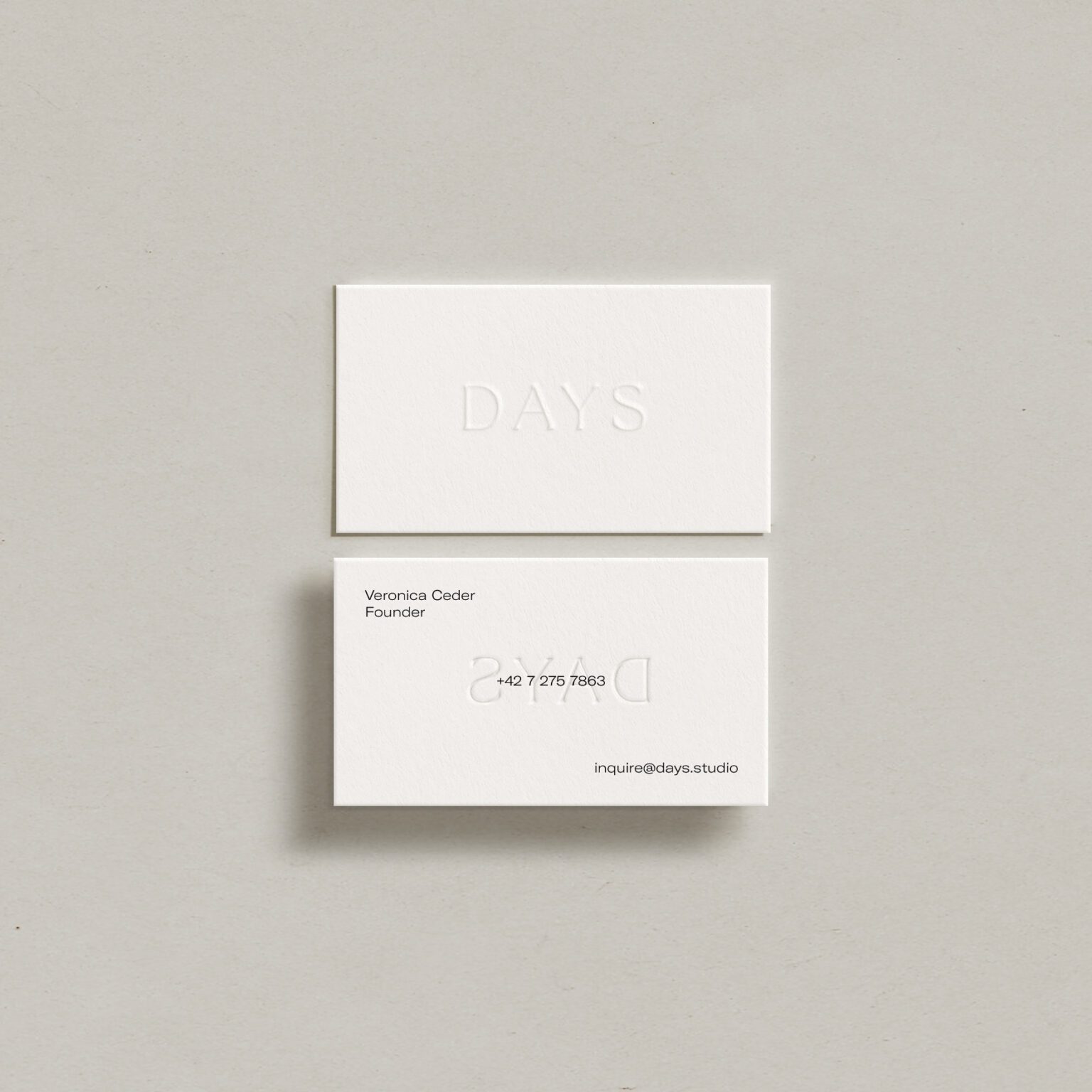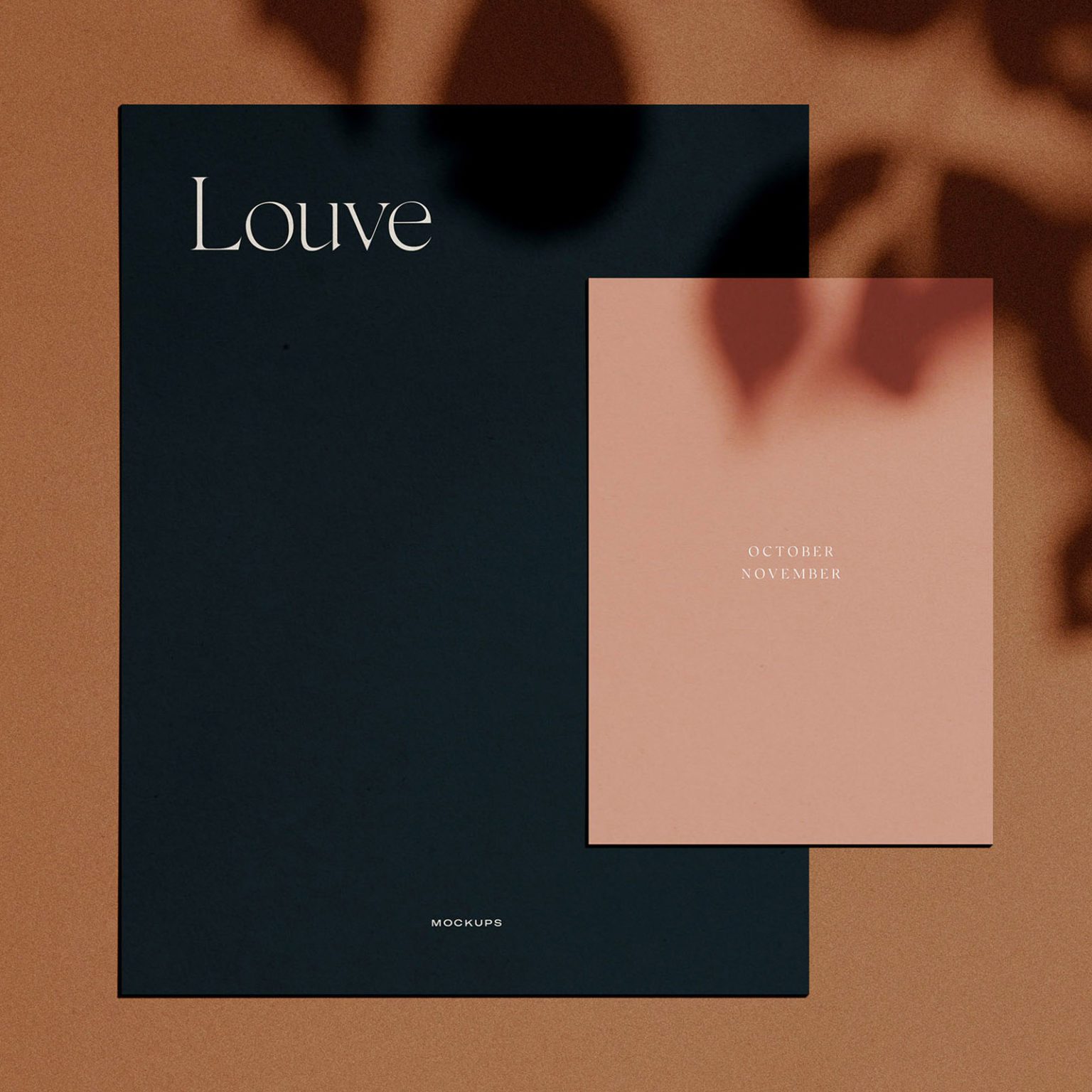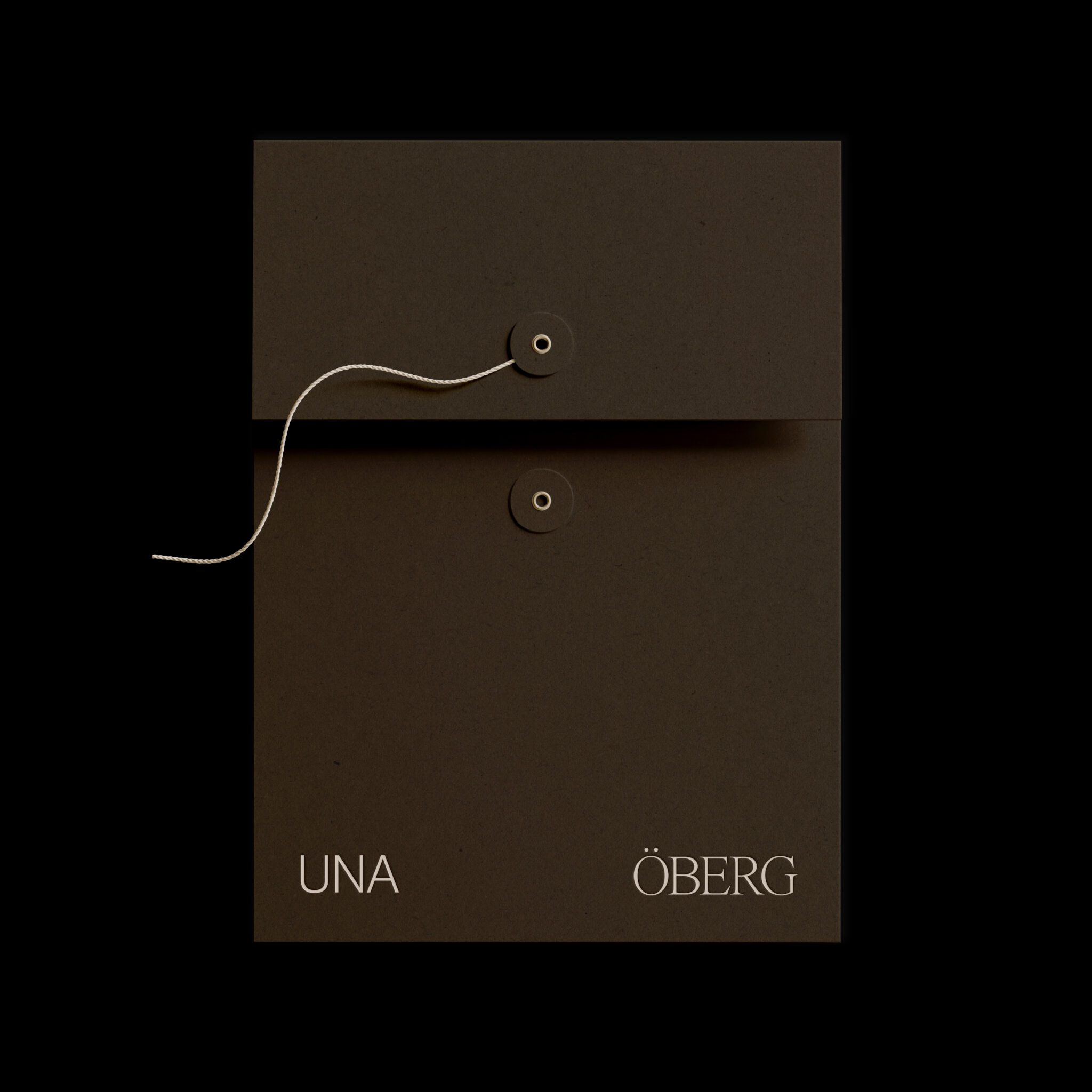

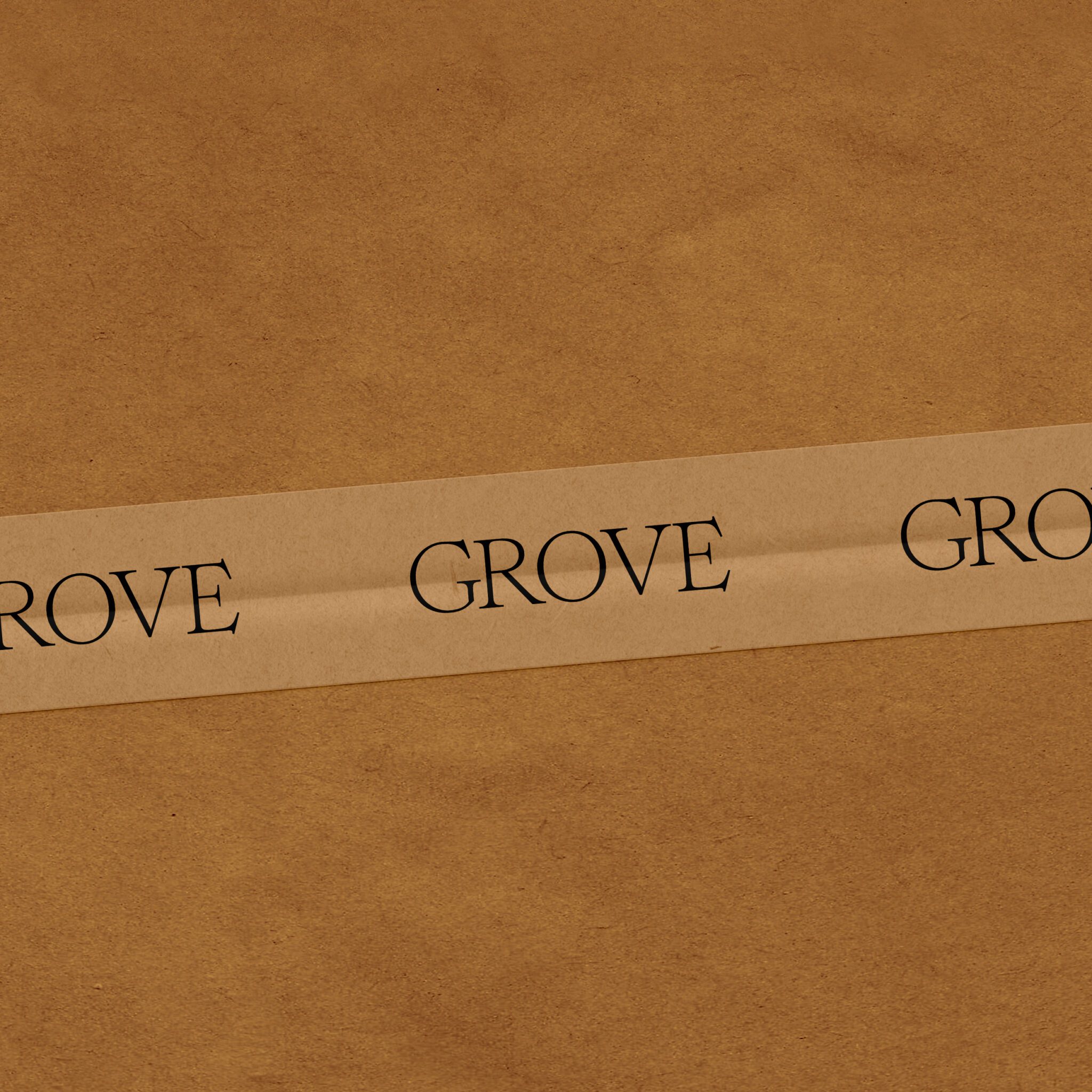
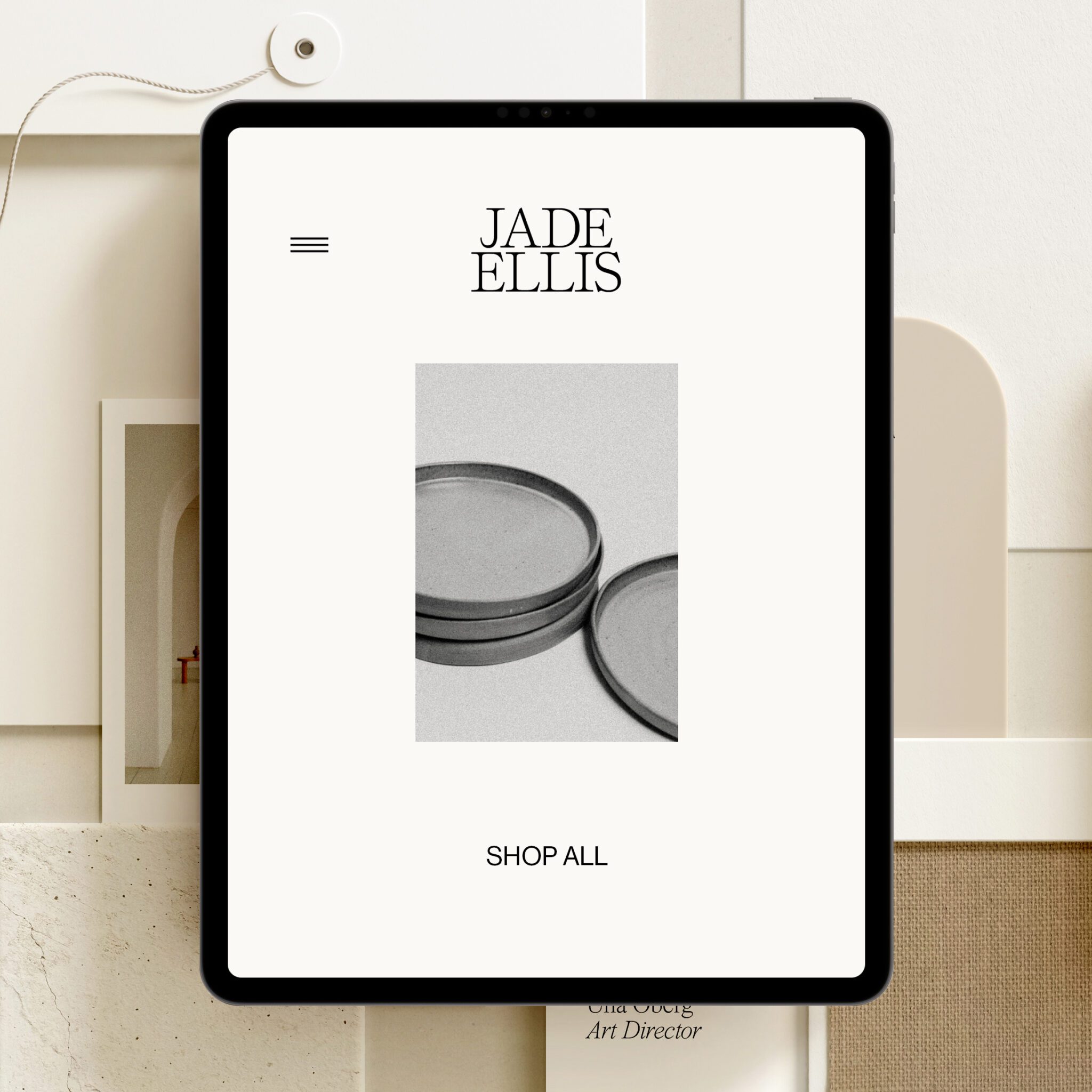





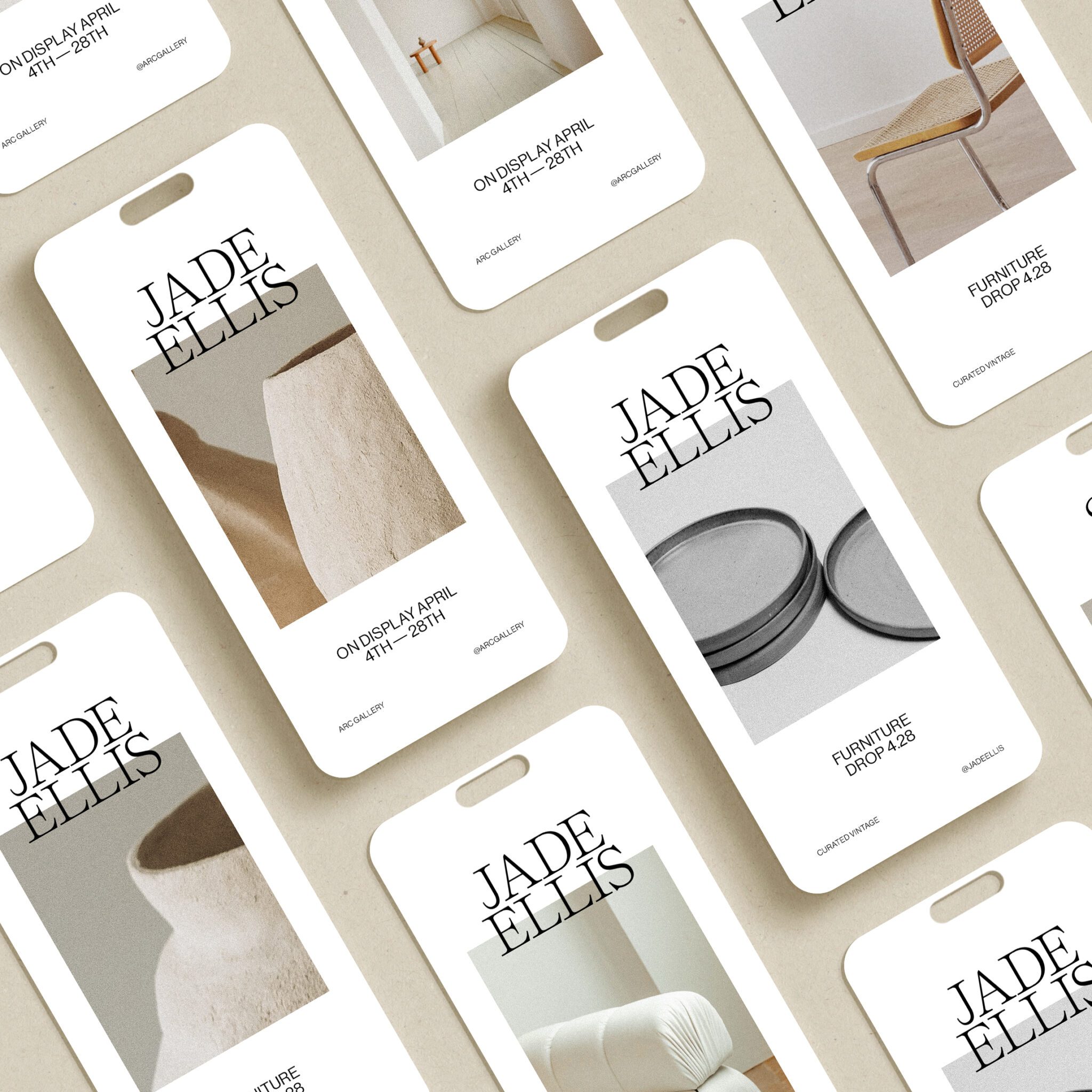


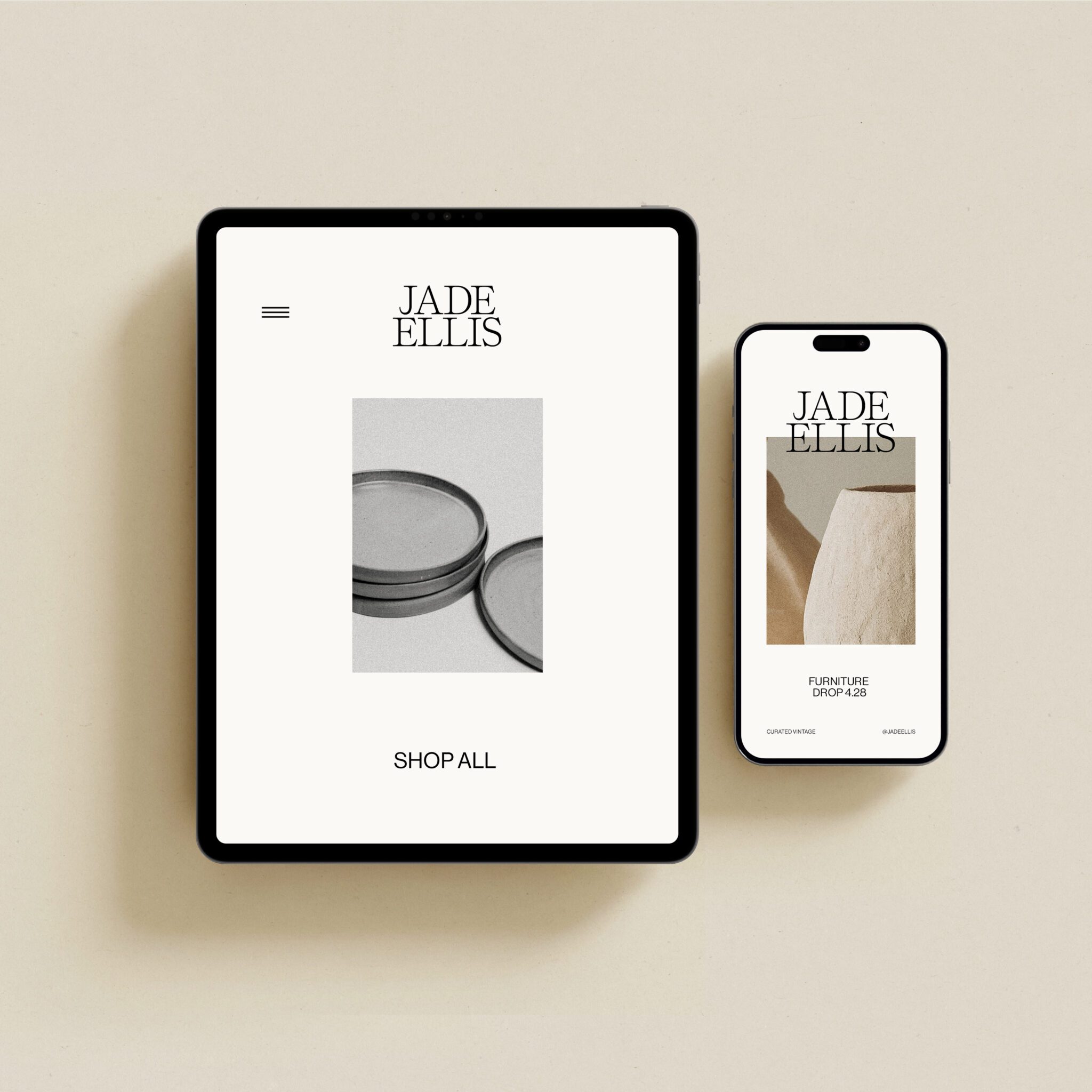
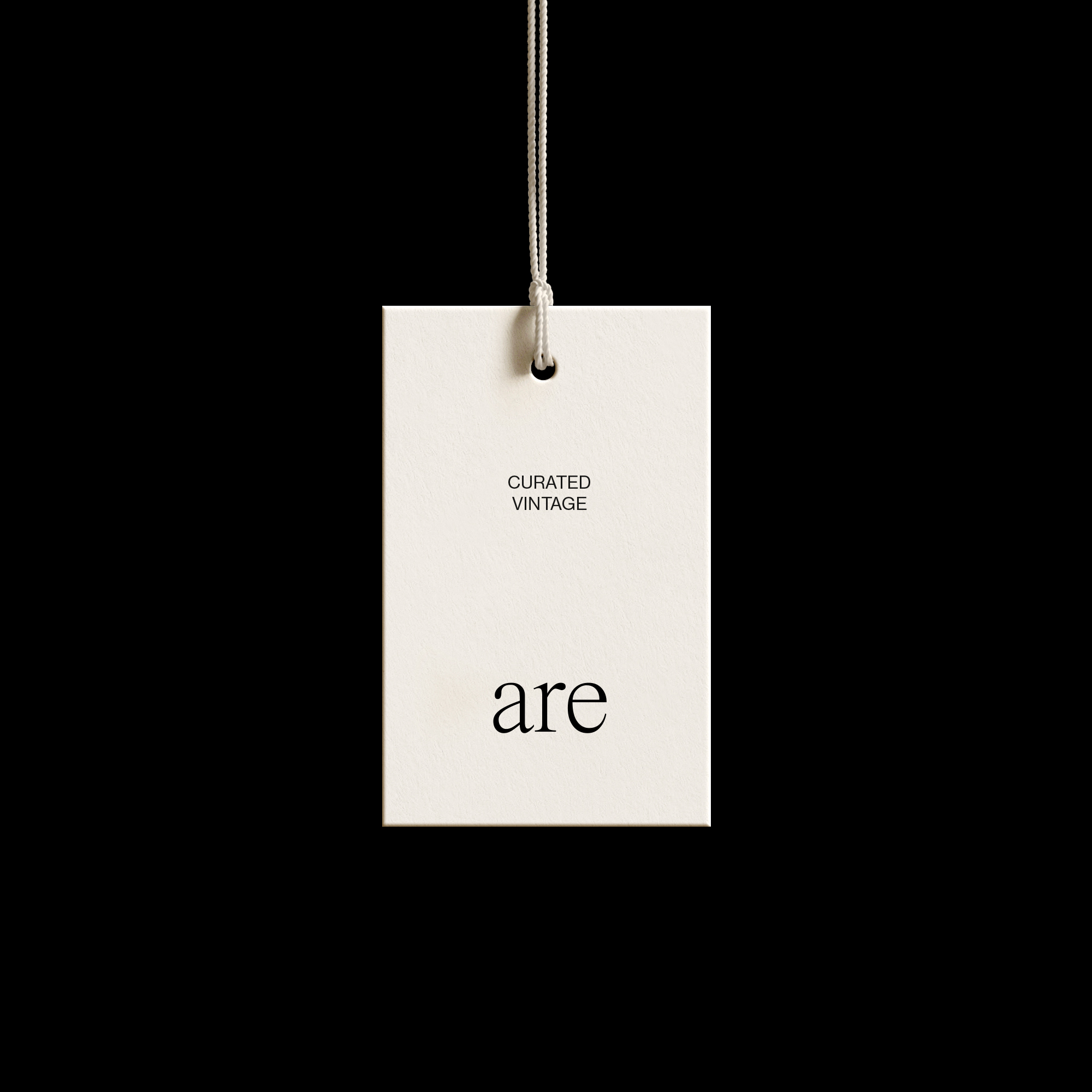
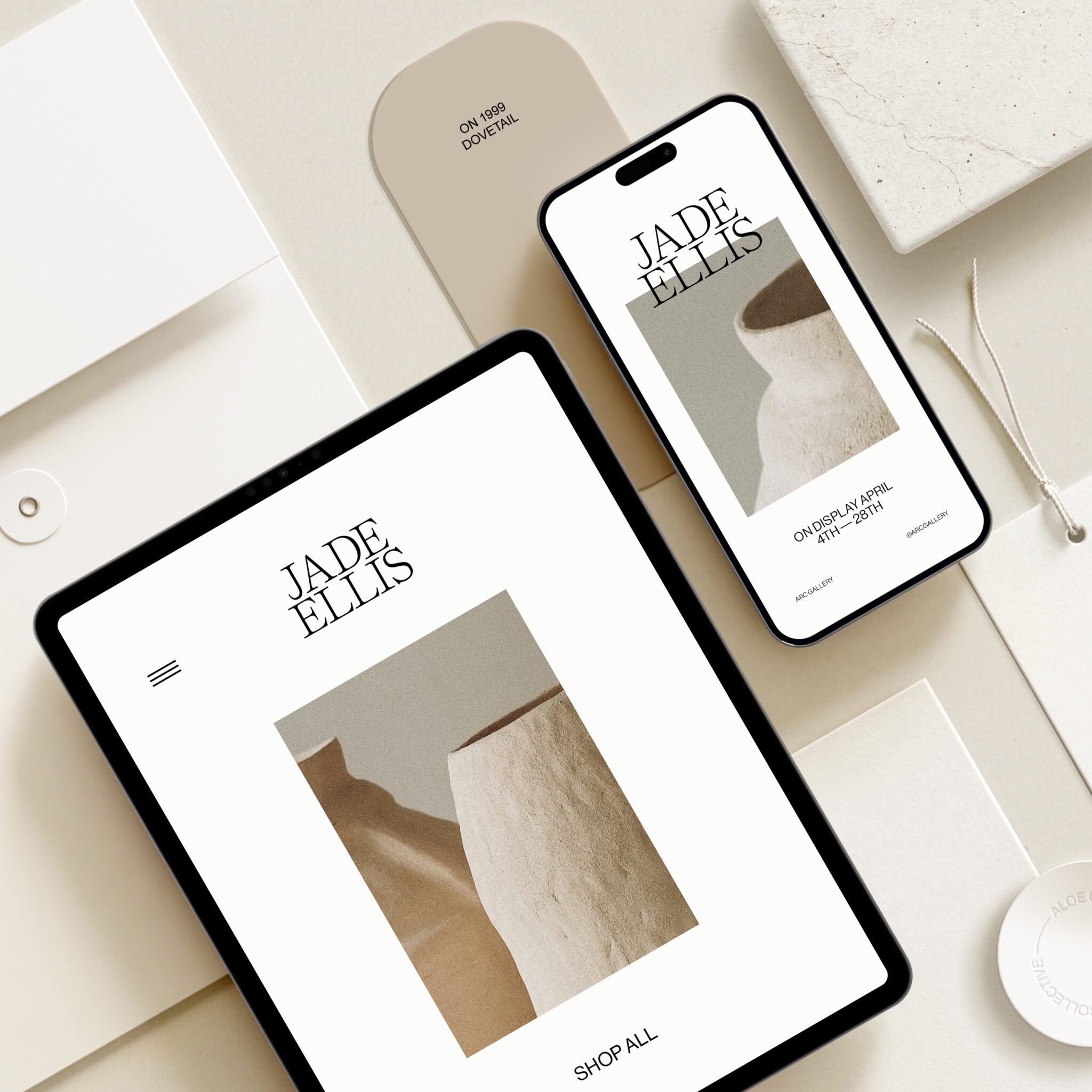






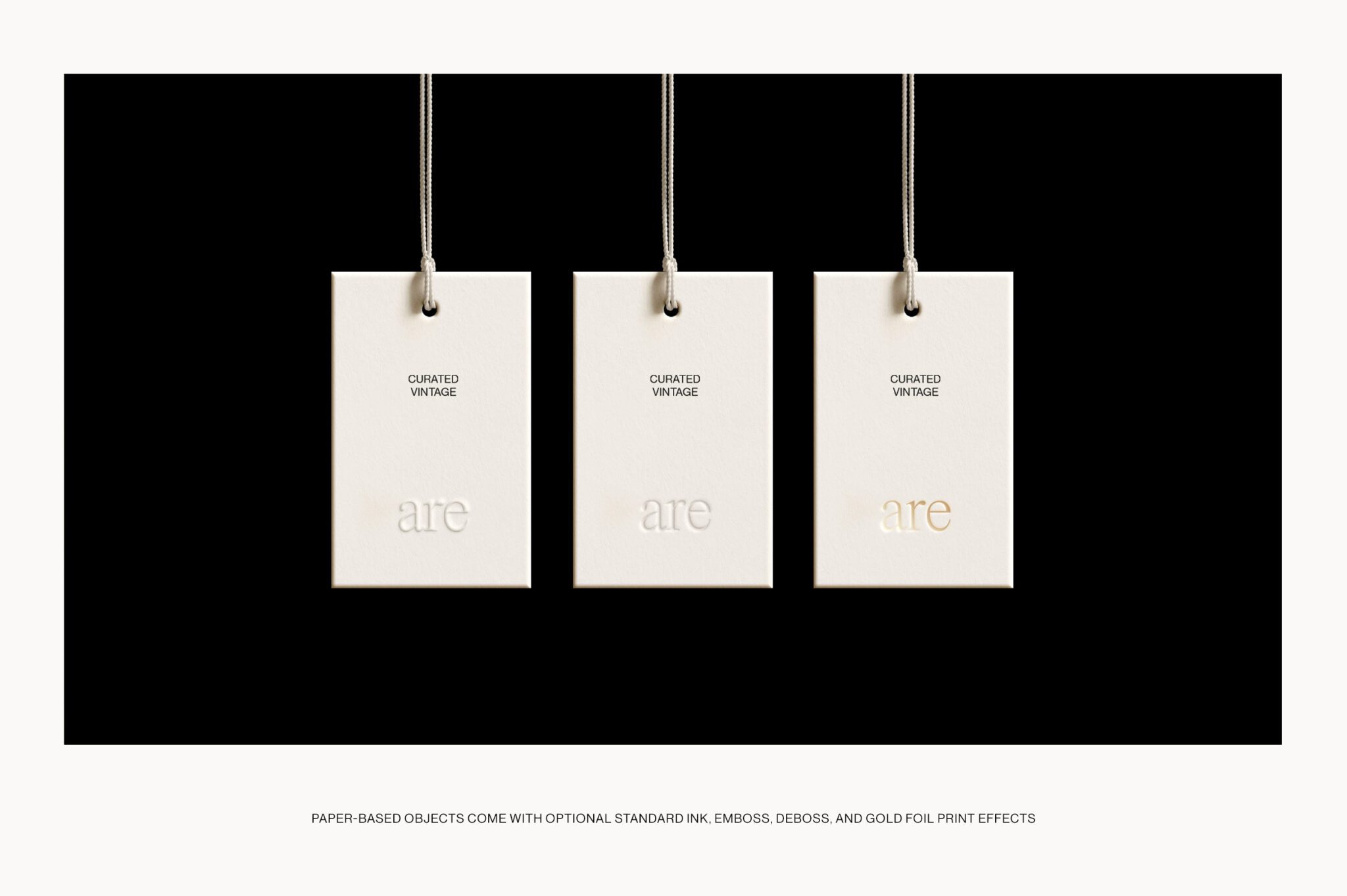

$30
Designed as a companion to the Rille Mockup Kit, Rille 2 enables you to easily mockup moodboards and graphic design projects. The mockup kit comes with 15+ objects that you can arrange yourself – or simply drop your designs into one of the 20 included premade scenes.
More details ![]()
Designed as a companion to the Rille Mockup Kit, Rille 2 enables you to easily mockup moodboards and graphic design projects. The mockup kit comes with 15+ objects that you can arrange yourself – or simply drop your designs into one of the 20 included premade scenes.
More details ![]()
15+ objects
Flat + floating paper shadow options
Ability to arrange, rotate, and duplicate objects
Includes 20 premade mockup scenes
Includes variety of print effect options (standard ink, emboss, deboss, gold foil)
Easily adjust intensity of shadows, paper reflections, and textures
Choose your own object and background colors
8+ background texture options
Elements work seamlessly with the original Rille mockup kit, and can be copy/pasted back and forth between the two
Main PSD measures 4000×3200 pixels – pre-made scene dimensions vary
Included objects:
iPhone
iPhone screen cutout (with rectangle, rounded, and rounded w/ camera cutout options)
iPad (horizontal + vertical)
Stone tile (large + small)
Square social media post
Reel social media post
Sticker
Paint sample
Fabric swatch
Hang tag (with 2 string options)
Mailer envelope (with optional string)
Tape strip
Custom paper shape (easily set the dimensions/shape of your own paper object)
Download includes:
1 main scene creator PSD file
20 pre-made scene PSD files
1 Photoshop Styles (ASL) file
PDF instructions file
Latest version of Photoshop CC required
5 GB
Text and photographs featured in the preview image designs are for display purpose only, and are not included in the download. Paper objects come blank, for you to insert your own designs.
Please refer to the included instructions file after downloading for instructions and tips on working with the mockup